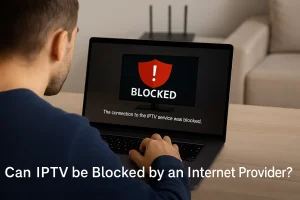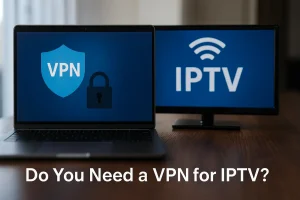This is how you can set up your IPTV subscription using the Smarters Pro on Smart TV app for a seamless streaming experience.
First of all, IPTV Smarters Pro is an outstanding video streaming player designed specifically for users who wish to enjoy live TV, VOD, series, and TV catch-up on their Smart TVs.
The app is not only easy to use but also highly efficient, boasting a powerful player, an attractive layout, and, most importantly, a user-friendly interface. With an IPTV Subscription, you can easily access all your favorite content right from your Smart TV.
For Samsung Smart TV:
- Press the Smart Hub button on your remote.
- Search for IPTV Smarters Pro to install it.
- Log in to the application using your subscription details (username, password, and portal URL).
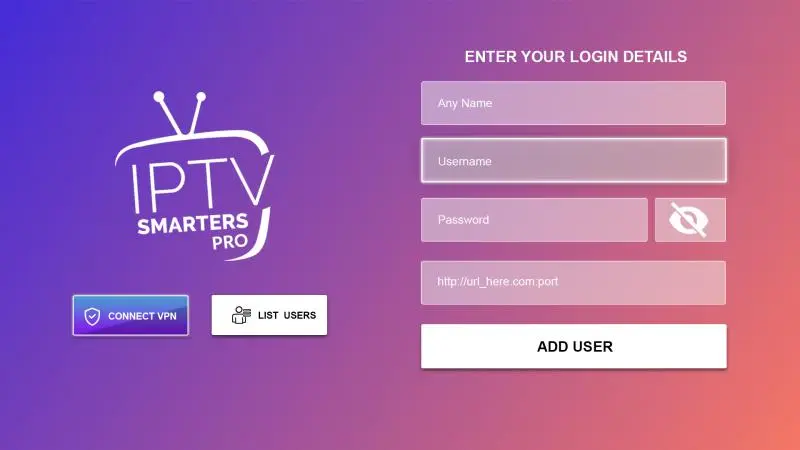
For LG Smart TV:
- Press the Home button on the remote and go to the LG Content Store.
- Search for IPTV Smarters Pro to install it.
- Log in to the application with your subscription details (username, password, and portal URL).