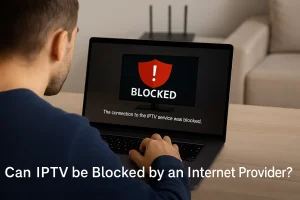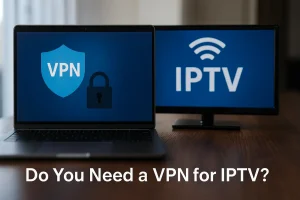There are several methods available online to install IPTV on Google TV. You can choose from the following options to set up your IPTV subscription :
- Install it directly on Google TV.
- Install it on Google TV via sideloading.
- Access through casting.
- Get the service on Google TV using screen mirroring.
These methods allow you to install and enjoy the content on Google TV seamlessly.
How to Add M3U Link or Xtream Codes in GSE Smart IPTV:
- Launch the GSE Smart IPTV app on your Google TV.
- Click the “Agree” button to accept the terms and conditions.
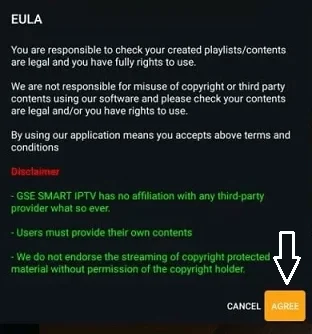
- Add the M3U link from your IPTV provider by selecting the “Remote Playlist” option.
- Click “Add M3U URL” and enter the M3U link provided by your IPTV provider.
- Similarly, to add Xtream codes from your provider, click the “Xtream Codes API” option.
- Next, click on the “EPG Program Guide” and follow the on-screen instructions to add the EPG guide.
That’s it! Now you can enjoy your favorite content on your Google TV.
How to Sideload IPTV on Google TV:
If your preferred IPTV player is unavailable in the Google TV app store, you can sideload the app instead.
First, you need to enable developer mode.
Follow these steps to do so:
- Click the profile icon.
- Go to Settings > System > About.
- Select “Android TV OS Build” and click it multiple times until you are a developer.
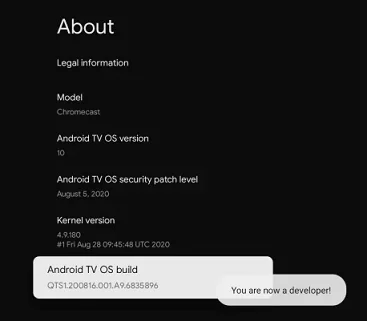
Next, click the search option to display it in the menu bar.
- Search for a downloader app and install it on your Google TV.
To install third-party apps, you need to enable “Unknown Sources.”
- Go to Settings, then select the “Apps” section.
- Choose “Security & Restrictions.”
- Click on “Unknown Sources” and enable the downloader app.
Launch the downloader app on your Google TV and enter the GSE Smart IPTV player APK link in the URL box.
- Click the “Go” button and wait for the APK file to download on your Google TV.
- Tap the “Install” button on the installation screen.
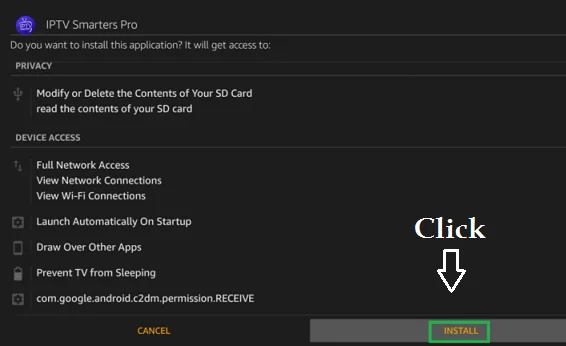
That’s it! Once the installation is complete, log in using your IPTV service credentials to start streaming IPTV content.