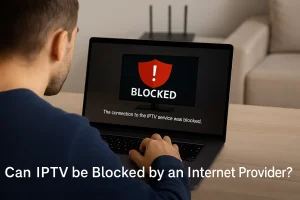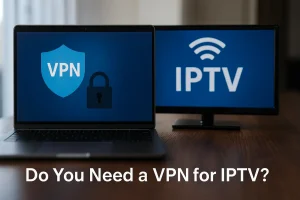Setting up IPTV on Dreamlink T1, T1+, and T6 with your IPTV subscription is an easy process that allows you to enjoy live TV, VOD, and other IPTV content. Follow the steps below to set up IPTV on your Dreamlink device.
Step 1: Obtain the MAC Address from Your Device
- Allow the STB to boot up.
- Complete any updates the device may require.
- The server menu (where you enter portal information) will appear.
- Press the Exit button on the remote and click OK.
- This will bring you to the main DOL screen, where the MAC address will be displayed in the upper-right corner.
You will need the MAC address when subscribing to our service (if you choose to use the Dreamlink box).
Step 2: Setting Up IPTV on Dreamlink Online (DOL)
- In Dreamlink Online (DOL), navigate to Settings.
- Press the Green button on your remote to bring up the edit option.
- Enter the portal name as “modeiptv”.
- For the portal URL, use the URL provided to you via email after your order.
Restart your device, and you’re ready to enjoy our services!
Let me know if you’d like further refinements.