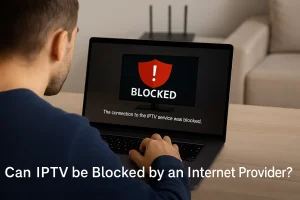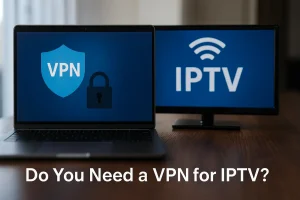Setting up IPTV on Android device with the XCIPTV Player app is quick and easy. Enjoy seamless streaming of your favorite TV shows, movies, and sports. To begin using your IPTV Subscription on Android, follow the steps below.
1 – Download the XCIPTV Player App : Go to the Google Play Store on your Android device, and search for “XCIPTV Player”. Install the app on your device.
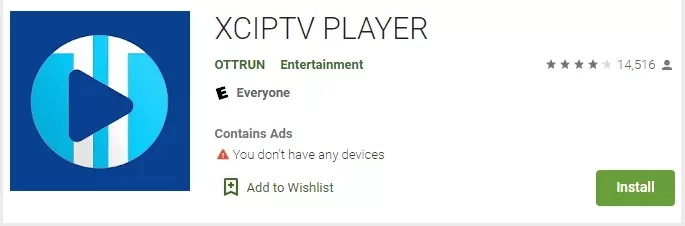
2- Open the XCIPTV Player App : Once installed, open the app from your app drawer.
3 – Enter your IPTV subscription details : Provide the username, password, and portal URL from your IPTV service. These details are typically sent to your email after you subscribe.
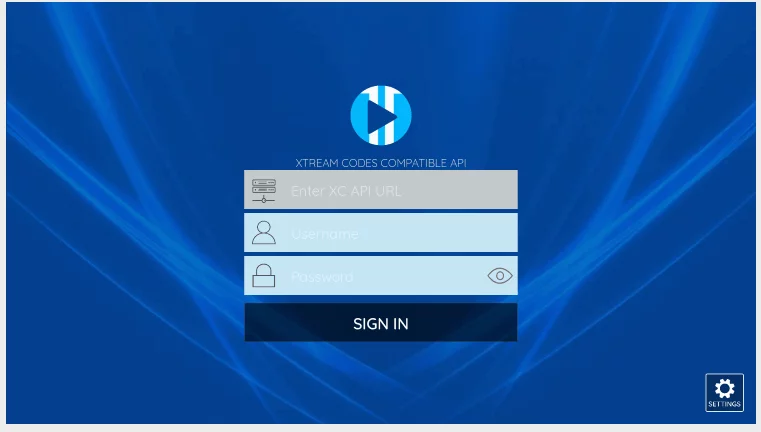
4 – Connect to the IPTV Service : After entering your IPTV details, click on the “Connect” button to link the app to your IPTV service.
5 – Start Watching IPTV : Once connected, the app will load your available channels and content. You can now start streaming live TV, movies, VOD, and more.
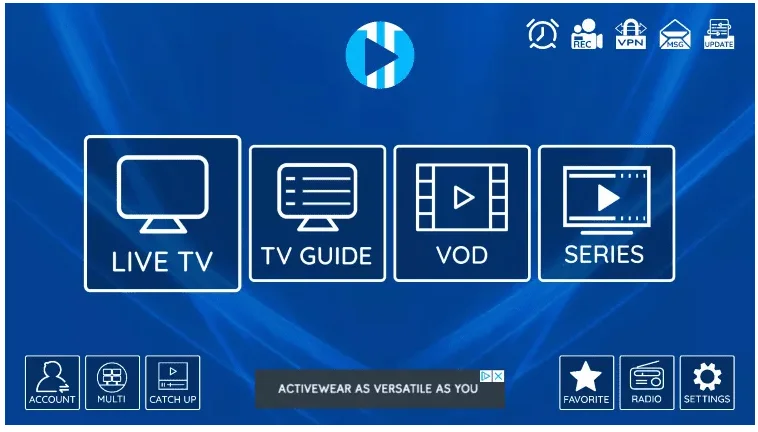
(Optional) Add EPG (Electronic Program Guide)
If you want to enable the program guide, you can add the EPG link in the settings of the XCIPTV Player app.
That’s it! You’re now ready to enjoy all your IPTV content directly on your Android device using the XCIPTV Player app.