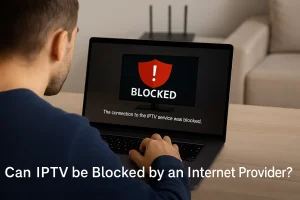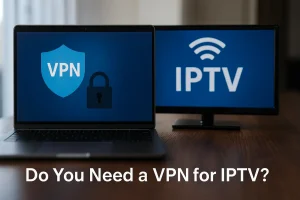To get IPTV services, you’ll need a stable internet connection, a compatible device, and a subscription from a reliable provider. Research providers thoroughly, comparing channel offerings, pricing, and user reviews.
Once subscribed, download and install the app on your device, entering the M3U URL or API details provided by your service. For enhanced privacy and security, consider using a VPN, especially when streaming on public WiFi. With these steps complete, you’re ready to enjoy a wide variety of channels and content. Keep reading to learn more about optimizing your streaming experience.
Choose IPTV Provider
When selecting an IPTV provider, such as IPTV Brampton, it’s essential to conduct thorough research to ensure you’re getting a reliable, legal service that meets your entertainment needs.
Start by reading user reviews to gauge the quality of those streaming providers and their content libraries. Compare subscription plans based on channel availability, pricing, and hidden fees to find the best value.
Ensure the provider offers compatibility with your intended streaming devices for seamless access. Verify the legal status of the IPTV service to avoid potential copyright issues.
Look for providers with responsive customer support options and a trial period, allowing you to test the service before committing.
Install IPTV App
To install an IPTV app on your streaming device, you’ll need to enable installation from unknown sources if you’re using an Android-based device or Amazon Firestick.
Next, download the APK file for your preferred app, such as IPTV Smarters, using a web browser or the Downloader app.
Locate the downloaded file and follow the on-screen instructions to install the app on your streaming platform.
After installation, launch the app and enter the M3U URL or API details provided by your service to access channels.
Ensure you have a stable internet connection before starting to stream content through the app.
With these steps, you’ll be able to enjoy a wide variety of services on your device.
Configure VPN
Configuring a VPN is an essential step in ensuring your privacy and security while streaming IPTV content.
Choose a reliable VPN service known for fast speeds and user-friendly interfaces, such as ExpressVPN or CyberGhost.
Download and install the VPN app on your device, ensuring compatibility with your operating system.
Launch the app and connect to a server location that provides optimal speeds and access to the desired IPTV content.
Verify your IP address has changed to the VPN server’s address, confirming that your online activities are anonymized.
Open your IPTV app after connecting the VPN, and enjoy streaming while benefiting from enhanced privacy and protection against potential issues associated with accessing unverified services.
A properly configured VPN is crucial for a secure IPTV experience.
Frequently Asked Questions
How Do I Get Access to IPTV?
To access IPTV, research reputable IPTV providers offering your desired content.
Choose a compatible subscription plan for your budget and needs.
Install the provider’s app on your streaming device, following their setup instructions.
Ensure you have a stable, fast internet connection.
Be aware of potential legal implications in your region.
Once set up, you’ll have access to a variety of content through the app’s user interface.
Troubleshoot any issues with the provider’s support.
What Do I Need to Use IPTV?
To use IPTV, you’ll need a stable internet connection meeting the necessary network requirements, a compatible device like a smart TV or streaming box, and a subscription plan from a reputable provider.
Ensure your hardware supports the IPTV app or software, which should offer an intuitive user interface for easy content selection.
Keep in mind the legal considerations surrounding this services, and be prepared to follow troubleshooting steps if issues arise.
How Do I Open IPTV on My TV?
To open streaming services on your smart TV, ensure it’s connected to a stable internet connection.
Download a compatible app from the app store or sideload it.
Launch the app and enter your subscription details, such as the M3U URL or API.
Configure settings like video format and streaming quality.
Use the remote to navigate the user interface and access your desired channels from the lineup.
Enjoy streaming content on your TV.
How Do I Set up My Own IPTV?
To set up your own IPTV, you’ll need a reliable subscription service and a compatible streaming device.
Ensure your network meets the bandwidth requirements for smooth playback.
Follow the IPTV setup guide to configure your server and install the necessary application on your device.
Select your desired content sources, but be mindful of legal considerations.
If you encounter connection issues, refer to troubleshooting tips.
Finally, familiarize yourself with the user interface for easy navigation.