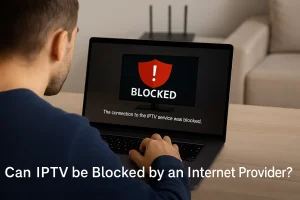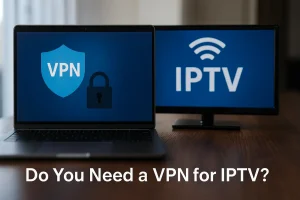Yes, you can use IPTV on your Roku TV, but it’s not as straightforward as using native apps. You’ll need to enable developer mode, sideload compatible IPTV apps, and configure them with your IPTV service credentials.
This process requires some technical expertise and may not provide the same seamless experience as official Roku channels. Legal IPTV services like IPTV Brampton, and YouTube TV are safer options. Keep exploring to learn more about IPTV on Roku.
Installing IPTV Apps on Roku
- Open a browser on your computer and visit my.roku.com. Enter your Roku account username and password, then click on ‘Submit‘.
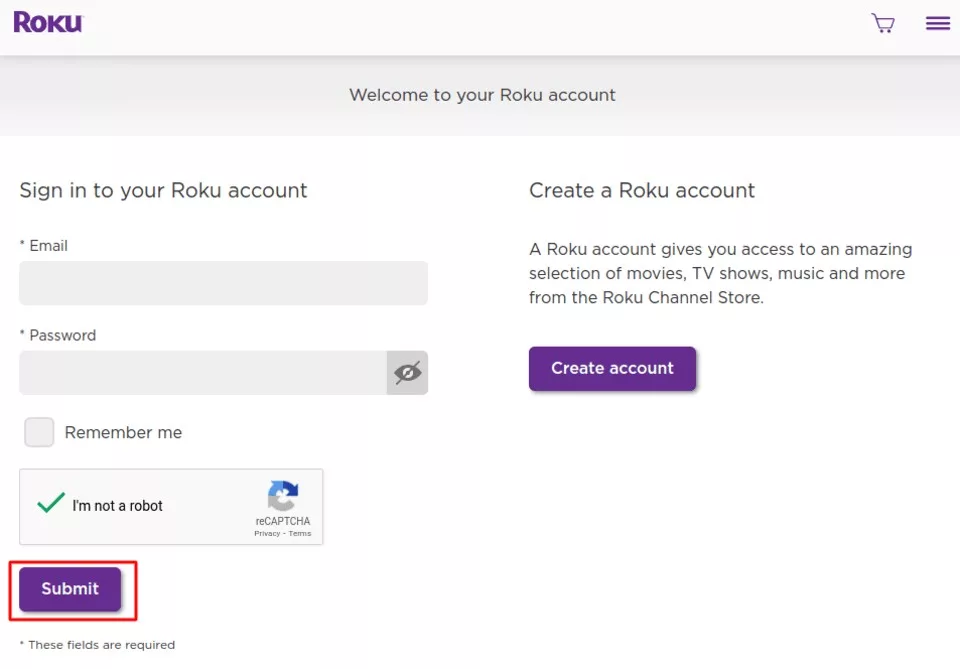
- Once logged in, navigate to ‘Manage Account‘ and choose ‘Add Channel with a Code‘.
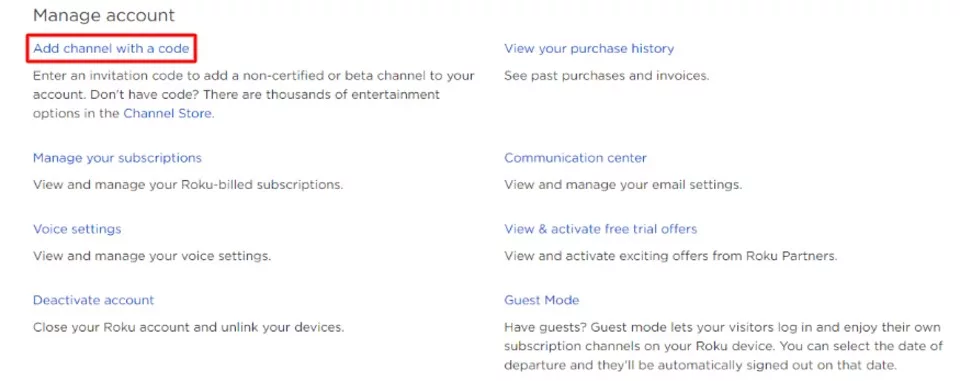
- Input the code ‘iptvsmarters‘ to gain access to the IPTV Smarters app.
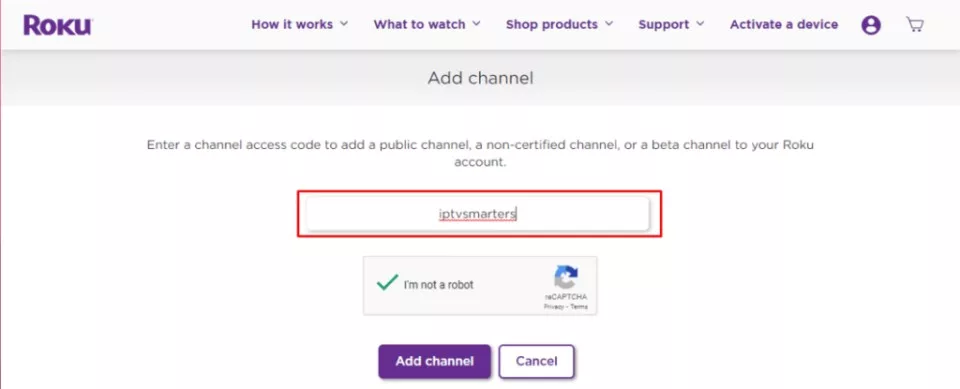
- Select OK on the warning message that appears.
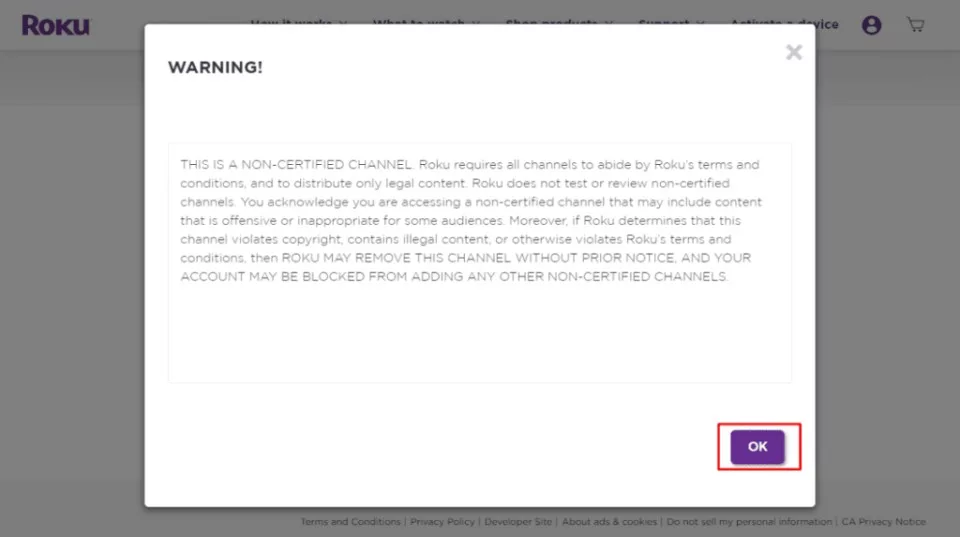
- In the next popup, click on ‘Yes, Add Channel‘.
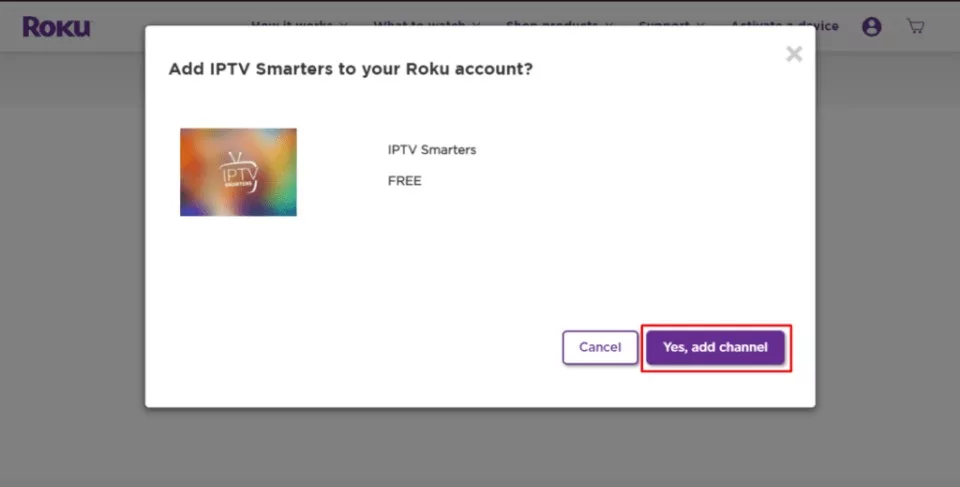
- Once the channel is added, upload the IPTV Smarters file from the provided URL to install it on your Roku device.
- To do this, open a browser on your computer and enter the Roku IP address you saved earlier.
- When prompted, enter ‘rokudev‘ as the Username and use the webserver password you created earlier for the Password. Then, click ‘Sign in‘.
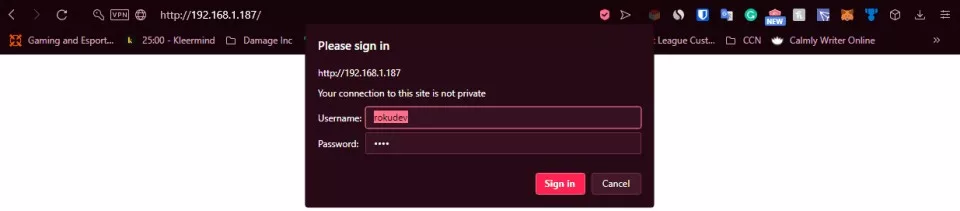
- On the following page, click on ‘Upload‘.

- Go to the location where you saved the IPTV Smarters package (e.g., your Desktop). Select the downloaded folder and click ‘Open‘.
- After the file is uploaded, click ‘Install‘.
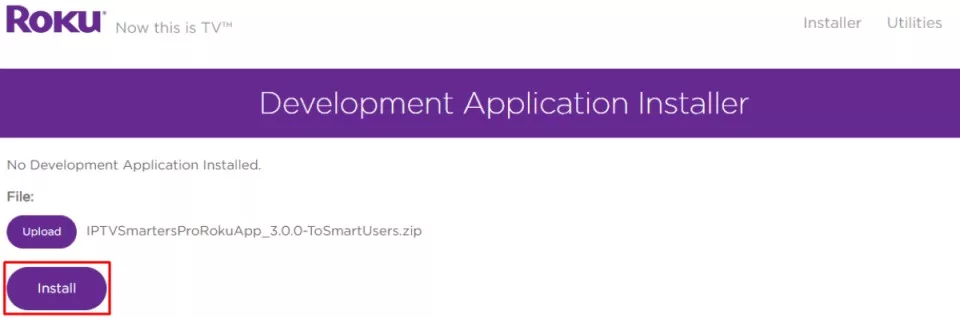
- If this screen appears, it means you’ve completed all the steps correctly!
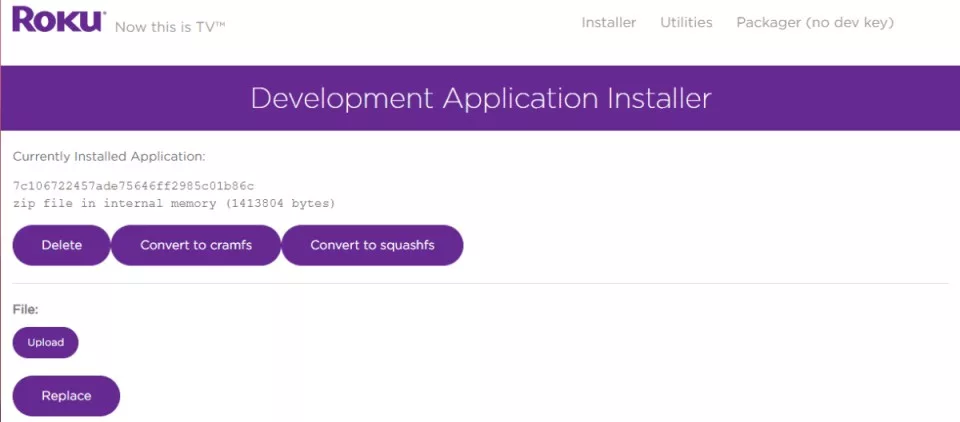
- Head back to your Roku device, where IPTV Smarters will appear on the TV screen.
- Simply log in with your IPTV Smarters credentials, and you’re good to go!

- Remember that Roku has limitations on sideloading apps, so be cautious when installing IPTV on your Roku device.
Understanding IPTV on Roku
While Roku devices are popular for streaming content, they don’t natively support sideloading third-party IPTV applications due to the closed-source nature of Roku’s operating system. To use IPTV on your Roku, you’ll need an active subscription with the necessary credentials, such as an M3U URL or Xtream Code.
Some IPTV apps are available on Roku, like IPTV Brampton and IPTVPlayer, but the user experience may not be optimal. Alternatively, you can enable developer options and sideload the IPTV Smarters app, which requires technical expertise.
Casting from a compatible device to your Roku TV is another option for streaming live TV content, but the experience may vary depending on the IPTV service and casting app you use.
Frequently Asked Questions
Does Roku Have an IPTV App?
Roku doesn’t have an official IPTV app, but you can sideload compatible IPTV apps or cast content from your device. Ensure your IPTV subscription is legal and meets Roku’s requirements for optimal streaming quality and selection.
How Do I Watch IPTV on My TV?
To watch IPTV on your TV, choose a compatible device and IPTV subscription provider. Ensure the IPTV channel package meets your content needs. Follow the installation process, consider streaming quality and security, and be aware of legal implications.
What Devices Can I Watch IPTV On?
You can watch IPTV on various devices, including Android boxes, smart TVs, and smartphones. Check with IPTV providers for compatibility and setup guides. Consider legal aspects, performance factors, and subscription options when choosing an IPTV service.
Can You Add Streaming Services to Roku?
You can add various streaming services to your Roku TV through the Roku Channel Store. While IPTV compatibility may vary, researching available apps and testing device compatibility will help optimize your content options and user experience.